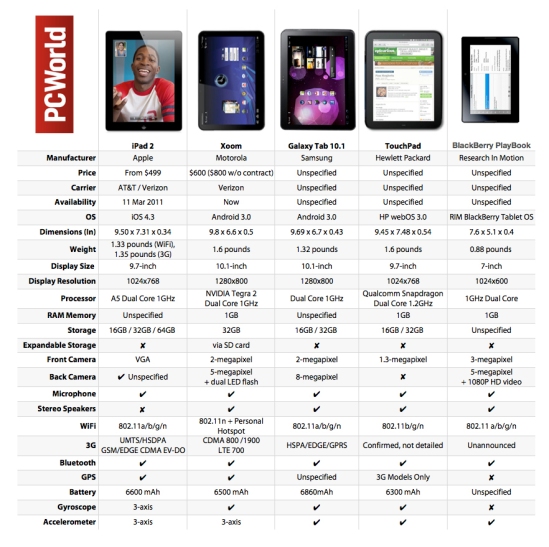The war between Apple and Google for a very good share in the smart phone market is no more news to those who are Tech savvy or at least care about devices they spend so much on.
Recently Google released the 4.1 update of the Android OS nicknamed ‘Jelly Bean’ (I don’t really know why they name things this way…. #Illuminati (˘̯˘ ) ) and Apple introduced the iOS 5. They both have a very innovative feature which allows users to do a voice search right on their device (People like me can now search for ‘Shokolobangoshe’ ‘Sokoti Alagbede orun’ abbl \\(^_^)// )
So Google named theirs ‘Now’ and Apple named theirs ‘Siri’ (Do you know the meaning of this? No? me neither. #Illuminati -_-), so the main purpose of this feature is suppose to make things easier for the ‘searcher’ or the ‘searchee’ (Is ‘searchee’ even a real word? We delve further -__- )
So the people at PCworld.com decided to put both of them to the test, just to know who delivered on this promise more perfectly. The video below shows:
Just in case you can’t view the video here is an excerpt of it [from PCworld.com]:
Question 1: “Where Is the Empire State Building?”
Siri seemed to have trouble understanding this question, while Jelly Bean produced a map that gave us the address of the Empire State Building in New York. For now, Android has the upper hand when it comes to locating famous buildings.
Winner: Android Jelly Bean
Question 2: “Will I Need an Umbrella on Sunday?”
The first few times we asked this question, Siri gave us directions to the nearest department stores. We believe that it may have been trying to point us to places that sold umbrellas, rather than answering our weather question.
When Siri finally realized that we were asking about the weather, it informed us that it could not predict what the weather would be on Sunday, and showed us a graphic displaying the local weather forecast for the next five days. Android told us that we wouldn’t need an umbrella on Sunday, and also produced a five-day forecast.
Winner: Android Jelly Bean
Question 3: “Show Me Pictures of Mount Rushmore”
Android automatically brought up a small grid of images, while Siri asked if we wanted to perform a Web search. Siri finally showed us what we had asked for, but it required an extra step.
Winner: Android Jelly Bean
Question 4: “Where Can I Get a Taco Around Here?”
Siri, which pulls its results from Yelp, brought up 20 restaurants in the area that had tacos on the menu. Android presented a map of places that served tacos, but only one establishment was nearby; the rest were spread throughout the city. We have to hand it to Siri on this one, due to the number of results and owing to how close they were to our approximate location.
Winner: Apple Siri
Question 5: “What’s the Capital of Canada?”
Both phones came up with an answer, but Android was faster at fetching a result.
Winner: Android Jelly Bean
………………………………………..
They asked more and more questions, but my aim is not to bore you *coughs*, so You can view the rest here, if you are interested in finding out more.
So what are your thoughts on this fierce war raging between Google and Apple on the smartphone scene, please leave a comment down there 😀
N.B: Please check out also polls here
*logs off*